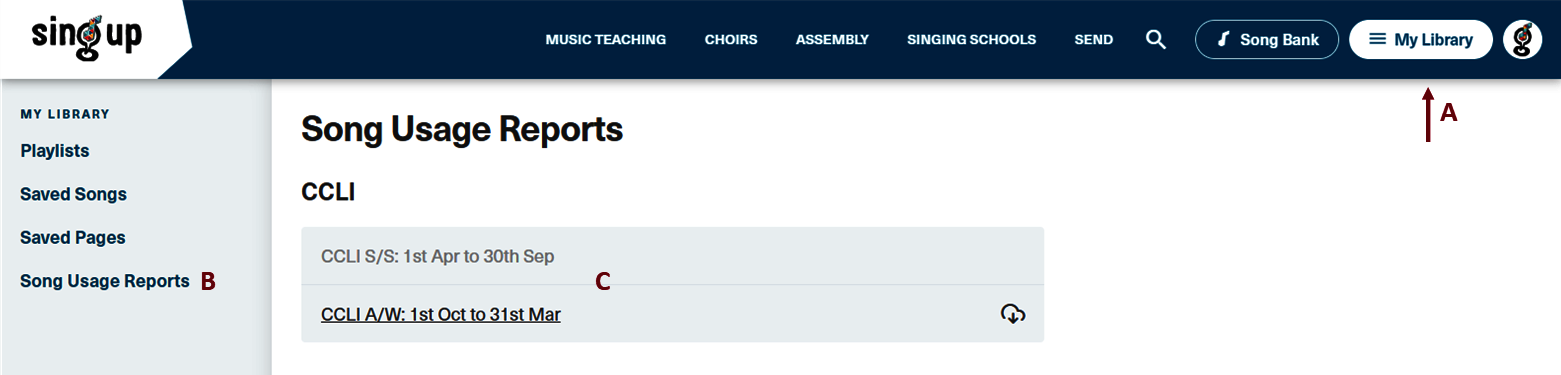Copyright & Reporting
CCLI (Christian Copyright Licensing International)
Visit the CCLI website for more information
What are CCLI licences for?
Songs may be sung in assembly (or other acts of collective worship) without a licence or any charges. However, the reproduction of the lyrics or musical scores for use in assembly or in church requires a licence. Permission is required to produce song sheets, copy sheet music, or project song words to be sung and performed.
Many schools are required by law to hold a daily act of collective worship. The Schools Printed Music Licence (SPML) currently provided by the CLA (Copyright Licensing Agency) does not cover the use of songs in assemblies and during times of collective worship, and an alternative source of permission is required to use songs for this purpose.
CCLI licences provide that permission on behalf of many of the publishers whose songs are commonly used in assemblies and in worship, easing the cost and administrative burden of copyright on schools, while making sure that songwriters and copyright holders are fairly paid for the use of their work in this context.
What can a CCLI license allow my school, church, or organisation to do?
- Reproduce song lyrics
- Project song lyrics
- Download and share lyrics and music
- Photocopy or scan music and lyrics
- Record assemblies and services including the music
- Make custom musical arrangements where no authorised version exists
For schools, you may need a Collective Worship Copyright Licence (CWCL) and a Music Reproduction Licence (MRL). These licences are subsidised for UK state-maintained schools.
For churches, you may need a Church Copyright Licence (CCL) and Music Reproduction Licence (MRL).
A CWCL/CCL licence also gives you permission to display song lyrics and music from Sing Up’s whiteboard player on a whiteboard or other screen. Simply remember to log the song titles when you report to CCLI.
More information about available licences and how to report can be found on CCLI’s website.
How can Sing Up help me report to CCLI?
It’s vital that you report the songs you reproduce or copy under these licences using CCLI’s online reporting tool. CCLI’s reporting support page and printable help guide will help you get started and make reporting as simple and quick as possible.
Firstly, you will need to obtain your CWCL and/or MRL, which is free for all state-funded schools in the UK. You can download your license from the CCLI website – you will need your school's Unique Reference Number (URN) to do this. Schools outside of England, non-maintained schools, churches, and other organisations should contact the CCLI directly to obtain your licence(s).
Once you’ve got your licence, you need to report which songs you’ve used and how often you’ve used them. You can download a handy report from your ‘My Library’ area to help you complete details on your CCLI reports.
Sing Up will help you keep track of the Song Bank songs your school, church, or organisation used during a CCLI reporting period. Within your My Library area, you can download a report of the songs you used on the Sing Up website within the Autumn/Winter or Spring/Summer CCLI reporting period.
Your song usage reports will list the songs you have streamed or downloaded. The reports will also include a song if you looked at a song’s whiteboard or scores.
PLEASE NOTE: The song usage reports will not be a comprehensive source for your CCLI reporting and only function as a reference point. You will still need to keep track of how many times a song was used and in which setting to ensure you give accurate information to CCLI.
The Spring/Summer song usage report is always available between 1st April and 30th September. The Autumn/Winter song usage report is always available between 1st October and 31st March. You will only be able to download a song usage report for the currently applicable period. CCLI recommend ongoing reporting to log song usage using their online tool, instead of waiting until the end of a 6-month reporting period. Thus, you may download a Sing Up report any time and as many times you need – it will always give you an up-to-date list of songs you have used from the start of the reporting period.
To identify Sing Up’s songs within the CCLI database, you can use a song’s unique CCLI ID number. This ID number is provided on song usage reports, or can be found on the song page within the ‘About’ section:
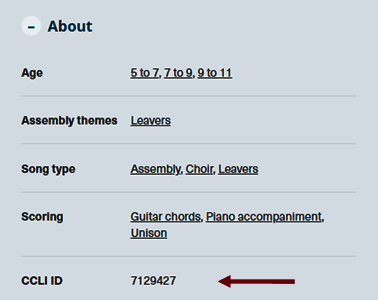
PMLL (Printed Music Licensing Ltd)
Visit the PMLL website for more information
PMLL represent the rights of music publishers and on their behalf, PMLL issues licences allowing the photocopying and arranging of sheet music as part of education and beyond. PMLL provide different licences for:
- UK Schools: Schools Printed Music Licence
- UK Choirs: Amateur Choir Licence
- UK Music Services: Music Service Licence
The Schools Printed Music Licence is subsidised for state-maintained UK schools.
For more information, and to obtain your licence, see PMLL website.
PRS for Music
Visit the PRS for Music website for more information
PRS for Music look after the performance rights in music on behalf of composers, songwriters, and publishers. PRS for Music licences are required for the non-curricular use of copyrighted music in schools, and for performing and recording music.
PPL (Phonographic Performance Ltd)
Visit the PPL website for more information
PPL is the UK’s music licensing company for performers and recordings rightsholders. They licence the use of recorded music when it is broadcast and/or played in public in a variety of contexts.
Other useful links
You may find some of these other links useful in navigating various issues around copyright and licences for the use of music. All these sites have useful FAQ sections on a variety of topics:
Copyright and Schools
Useful site with lots of information on all sorts of issues relating to copyright and schools in the UK.
Copyright Licensing Agency (CLA)
The Copyright Licensing Agency – various licences and lots of information on copyright, including specifically for the education sector. Includes information on the Schools Printed Music Licence, and an interesting blog for schools.
Centre for Education and Finance Management (CEFM)
CEFM provide HR, Finance, Legal, and Education expert advice services for UK schools, academies, and multi-academy trusts (MATs). They manage a number of school copyright licences including:
- Educations Recording agency (ERA) – Schools
- Mechanical Copyright Protection Society (MCPS) – Schools
- PRS for Music – Schools
- Phonographic Performance Limited (PPL) – Schools
- Schools Printed Music Licence (SPML) – Schools
They also have a helpful licensing advice line available to UK schools.